
先日、ありがたいことにCisco 2950スイッチを使用する機会があったので、早速enableパスワードの初期化作業を実施した。
準備
コンソールケーブル
Windows PC
MacのVM Ware Fusion 上の仮想Windows OS上でもOK。
TeraTerm
下記のリンクよりダウンロードする。
Tera Term (テラターム) プロジェクト日本語トップページ – SourceForge.JP
手順
- TeraTermを起動し、接続方法を下図の通りシリアル ポート®: ATEN USB to Serial Bridgeを選択しOKボタンを押下。
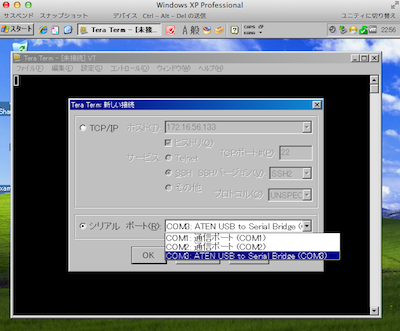
- スイッチのMOODボタンを押した状態で電源ONで待機(SYST LEDが緑の点灯になるまで)。以下TeraTerm上でコマンド打鍵作業。
- switch: flash_init
- switch: load_helper
- switch: dir flash:
- switch: rename flash:config.text flash:config.old2
configファイルの名前変更。(名前は何でも良い) - switch: boot
システムをブートする。 - ブート後に立ち上がったら、
Switch>en
特権モードに入る。 - Switch#copy running-config startup-config
現状のプレーンな設定を反映 - Switch#logout
パスワードを再設定したい場合はpassword *****コマンドで設定する。
実行結果ログ
C2950 Boot Loader (C2950-HBOOT-M) Version 12.1(11r)EA1, RELEASE SOFTWARE (fc1)
Compiled Mon 22-Jul-02 17:18 by antonino
WS-C2950-24 starting...
Base ethernet MAC Address: 00:11:bb:4f:68:80
Xmodem file system is available.
The system has been interrupted prior to initializing the
flash filesystem. The following commands will initialize
the flash filesystem, and finish loading the operating
system software:
flash_init
load_helper
boot
switch: flash_init
Initializing Flash...
flashfs[0]: 88 files, 3 directories
flashfs[0]: 0 orphaned files, 0 orphaned directories
flashfs[0]: Total bytes: 7741440
flashfs[0]: Bytes used: 6141952
flashfs[0]: Bytes available: 1599488
flashfs[0]: flashfs fsck took 8 seconds.
...done initializing flash.
Boot Sector Filesystem (bs:) installed, fsid: 3
Parameter Block Filesystem (pb:) installed, fsid: 4
switch: load_helper
switch: dir flash:
Directory of flash:/
2 -rwx 269 env_vars
3 -rwx 3036020 c2950-i6q4l2-mz.121-20.EA1a.bin
4 -rwx 1576 vlan.dat
7 -rwx 110 info
8 drwx 2688 html
90 -rwx 110 info.ver
91 -rwx 5883 config.old
92 -rwx 1648 config.text
93 -rwx 5 private-config.text
1599488 bytes available (6141952 bytes used)
switch: rename flash:config.text flash:config.old2
switch: boot
Loading "flash:/c2950-i6q4l2-mz.121-20.EA1a.bin"...######################################################################################################################################################################################################################################################################################################
File "flash:/c2950-i6q4l2-mz.121-20.EA1a.bin" uncompressed and installed, entry point: 0x80010000
executing...
Restricted Rights Legend
Use, duplication, or disclosure by the Government is
subject to restrictions as set forth in subparagraph
(c) of the Commercial Computer Software - Restricted
Rights clause at FAR sec. 52.227-19 and subparagraph
(c) (1) (ii) of the Rights in Technical Data and Computer
Software clause at DFARS sec. 252.227-7013.
cisco Systems, Inc.
170 West Tasman Drive
San Jose, California 95134-1706
Cisco Internetwork Operating System Software
IOS (tm) C2950 Software (C2950-I6Q4L2-M), Version 12.1(20)EA1a, RELEASE SOFTWARE (fc1)
Copyright (c) 1986-2004 by cisco Systems, Inc.
Compiled Mon 19-Apr-04 20:58 by yenanh
Image text-base: 0x80010000, data-base: 0x805A8000
Initializing flashfs...
flashfs[1]: 88 files, 3 directories
flashfs[1]: 0 orphaned files, 0 orphaned directories
flashfs[1]: Total bytes: 7741440
flashfs[1]: Bytes used: 6141952
flashfs[1]: Bytes available: 1599488
flashfs[1]: flashfs fsck took 8 seconds.
flashfs[1]: Initialization complete.
Done initializing flashfs.
POST: System Board Test : Passed
POST: Ethernet Controller Test : Passed
ASIC Initialization Passed
POST: FRONT-END LOOPBACK TEST : Passed
cisco WS-C2950-24 (RC32300) processor (revision Q0) with 20713K bytes of memory.
Processor board ID FOC0832Y13A
Last reset from system-reset
Running Standard Image
24 FastEthernet/IEEE 802.3 interface(s)
32K bytes of flash-simulated non-volatile configuration memory.
Base ethernet MAC Address: 00:11:BB:4F:68:80
Motherboard assembly number: 73-5781-13
Power supply part number: 34-0965-01
Motherboard serial number: FOC08321H04
Power supply serial number: DAB0831CD9C
Model revision number: Q0
Motherboard revision number: A0
Model number: WS-C2950-24
System serial number: FOC0832Y13A
--- System Configuration Dialog ---
Would you like to enter the initial configuration dialog? [yes/no]: no
00:00:15: %SPANTREE-5-EXTENDED_SYSID: Extended SysId enabled for type vlan
00:00:19: %SYS-5-RESTART: System restarted --
Cisco Internetwork Operating System Software
IOS (tm) C2950 Software (C2950-I6Q4L2-M), Version 12.1(20)EA1a, RELEASE SOFTWARE (fc1)
Copyright (c) 1986-2004 by cisco Systems, Inc.
Compiled Mon 19-Apr-04 20:58 by yenanh
00:00:19: %SNMP-5-COLDSTART: SNMP agent on host Switch is undergoing a cold start
Press RETURN to get started!
00:01:35: %LINK-5-CHANGED: Interface Vlan1, changed state to administratively down
00:01:36: %LINEPROTO-5-UPDOWN: Line protocol on Interface Vlan1, changed state to down
Switch>
Switch>en
Switch#dir
Directory of flash:/
2 -rwx 269 Jan 1 1970 00:01:47 +00:00 env_vars
3 -rwx 3036020 Mar 1 1993 00:03:59 +00:00 c2950-i6q4l2-mz.121-20.EA1a.bin
4 -rwx 1576 Mar 1 1993 00:00:19 +00:00 vlan.dat
7 -rwx 110 Mar 1 1993 00:02:17 +00:00 info
8 drwx 2688 Mar 1 1993 00:07:29 +00:00 html
90 -rwx 110 Mar 1 1993 00:08:11 +00:00 info.ver
91 -rwx 5883 Jul 16 1993 01:44:46 +00:00 config.old
92 -rwx 1648 Mar 1 1993 00:02:12 +00:00 config.old2
93 -rwx 5 Mar 1 1993 00:02:12 +00:00 private-config.text
7741440 bytes total (1599488 bytes free)
Switch#copy running-config startup-config
Destination filename [startup-config]?
Building configuration...
[OK]
Switch#
Switch#logout
