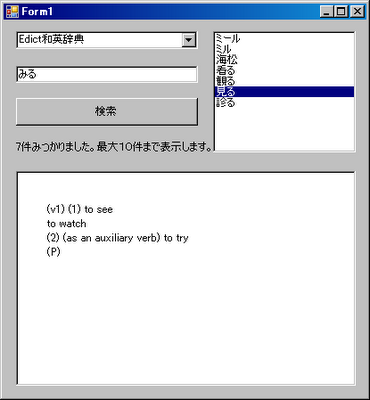C#からWebサービスを扱う練習をしてみました。例として、イースト辞書Webサービスを利用しようと思い宇宙仮面の C# プログラミングのこちらのページのソースコードを参考にしました(謝々)。
SOAP版APIの最新バージョンがv10になり、仕様が変更になったので以下にそれに対応したソースコードを示します。
実行結果
ソースコード
Form1.cs
using System;
using System.Collections.Generic;
using System.ComponentModel;
using System.Data;
using System.Drawing;
using System.Text;
using System.Windows.Forms;
using netdictist.jp.co.est.btonic; // Webサービスの名前空間を追加
namespace netdictist
{
public partial class Form1 : Form
{
public Form1()
{
InitializeComponent();
}
private NetDicV10 netDicV10 = null; // Web Service インスタンス格納用変数
private DicInfo[] dicInfoList = null; // 辞書情報の配列(出力)
private DicInfo currentDict = null; // 辞書
private DicItem[] itemList = null; // 辞書項目の配列(出力)
private void Form1_Load(object sender, EventArgs e)
{
#region ComboBox に辞書リストを設定する。
// Web辞書検索サービスのインスタンスを作成する。
this.netDicV10 = new NetDicV10();
// 辞書のリストを取得する。
dicInfoList = netDicV10.GetDicList("");
foreach (DicInfo dicInfo in dicInfoList)
{
// comboBox1に項目を追加
int index = this.comboBox1.Items.Add(dicInfo.FullName);
if (index == 2) break;
}
this.comboBox1.SelectedIndex = 0;
#endregion
}
// 辞書が変更になった。
private void comboBox1_SelectedIndexChanged(object sender, EventArgs e)
{
this.currentDict = this.dicInfoList[this.comboBox1.SelectedIndex];
}
private void button1_Click(object sender, EventArgs e)
{
DicInfo d = this.currentDict; // 選択された辞書
uint reqItemIndex = 0; // 取得する辞書項目の開始インデックス
uint reqItemTitleCount = 10; // 取得する辞書項目の数
uint reqItemContentCount = 10; // 内容も同時に取得する辞書項目の数
uint itemCountTotal; // 見つかった辞書項目数(出力)
Cursor cursor = this.Cursor;
this.Cursor = Cursors.WaitCursor; // Wait Cursor にする。
Query[] qw = new Query[1]; // クエリ構造体
qw[0] = new Query();
qw[0].Words = this.tbSearchText.Text;
qw[0].ScopeID = d.ScopeList[0].ID;
//グローバル一意識別子(GUID)の作成
Guid[] dicGuid = new Guid[1];
dicGuid[0] = System.Guid.NewGuid();
dicGuid[0] = d.DicID;
ContentProfile cp = new ContentProfile();
cp.CharsetOption = CharsetOption.UNICODE; // 使用文字セット指定
cp.FormatType = "XHTML";
cp.ResourceOption = ResourceOption.URI;
itemCountTotal = netDicV10.SearchDicItem(
"", // 認証チケット文字列
dicGuid, // 辞書ID
qw, // 検索語(クエリ構造体)
cp, // ContentProfile構造体
"", // ソート用(使用しない)
reqItemIndex, // 取得する辞書項目の開始インデックス
reqItemTitleCount, // 取得する辞書項目の数
reqItemContentCount, // 内容も同時に取得する辞書項目の数
out itemList // 辞書項目の配列(出力)
);
this.Cursor = cursor; // Cursor を元に戻す。
this.labelMessage.Text =
itemCountTotal.ToString() +
"件みつかりました。最大10件まで表示します。";
this.listBox1.Items.Clear();
foreach (DicItem dicItem in itemList)
{
this.listBox1.Items.Add(dicItem.Title.InnerText);
}
}
// 検索結果のリストをセレクトしたので、詳細を表示する。
private void listBox1_SelectedIndexChanged(object sender, EventArgs e)
{
string dictext =
this.itemList[this.listBox1.SelectedIndex].Body.InnerText;
this.richTextBox1.Text = dictext;
}
}
}
Form1.Designer.cs
namespace netdictist
{
partial class Form1
{
/// <summary>
/// 必要なデザイナ変数です。
/// </summary>
private System.ComponentModel.IContainer components = null;
/// <summary>
/// 使用中のリソースをすべてクリーンアップします。
/// </summary>
/// <param name="disposing">マネージ リソースが破棄される場合 true、破棄されない場合は false です。</param>
protected override void Dispose(bool disposing)
{
if (disposing && (components != null))
{
components.Dispose();
}
base.Dispose(disposing);
}
#region Windows フォーム デザイナで生成されたコード
/// <summary>
/// デザイナ サポートに必要なメソッドです。このメソッドの内容を
/// コード エディタで変更しないでください。
/// </summary>
private void InitializeComponent()
{
this.comboBox1 = new System.Windows.Forms.ComboBox();
this.tbSearchText = new System.Windows.Forms.TextBox();
this.button1 = new System.Windows.Forms.Button();
this.labelMessage = new System.Windows.Forms.Label();
this.listBox1 = new System.Windows.Forms.ListBox();
this.richTextBox1 = new System.Windows.Forms.RichTextBox();
this.SuspendLayout();
//
// comboBox1
//
this.comboBox1.FormattingEnabled = true;
this.comboBox1.Location = new System.Drawing.Point(14, 12);
this.comboBox1.Name = "comboBox1";
this.comboBox1.Size = new System.Drawing.Size(204, 20);
this.comboBox1.TabIndex = 0;
this.comboBox1.SelectedIndexChanged += new System.EventHandler(this.comboBox1_SelectedIndexChanged);
//
// tbSearchText
//
this.tbSearchText.Location = new System.Drawing.Point(14, 51);
this.tbSearchText.Name = "tbSearchText";
this.tbSearchText.Size = new System.Drawing.Size(204, 19);
this.tbSearchText.TabIndex = 1;
//
// button1
//
this.button1.Location = new System.Drawing.Point(14, 87);
this.button1.Name = "button1";
this.button1.Size = new System.Drawing.Size(204, 31);
this.button1.TabIndex = 2;
this.button1.Text = "検索";
this.button1.UseVisualStyleBackColor = true;
this.button1.Click += new System.EventHandler(this.button1_Click);
//
// labelMessage
//
this.labelMessage.AutoSize = true;
this.labelMessage.Location = new System.Drawing.Point(12, 136);
this.labelMessage.Name = "labelMessage";
this.labelMessage.Size = new System.Drawing.Size(136, 12);
this.labelMessage.TabIndex = 3;
this.labelMessage.Text = "最大10件まで表示します。";
//
// listBox1
//
this.listBox1.Anchor = ((System.Windows.Forms.AnchorStyles)(((System.Windows.Forms.AnchorStyles.Top | System.Windows.Forms.AnchorStyles.Bottom)
| System.Windows.Forms.AnchorStyles.Left)));
this.listBox1.FormattingEnabled = true;
this.listBox1.ItemHeight = 12;
this.listBox1.Location = new System.Drawing.Point(235, 12);
this.listBox1.Name = "listBox1";
this.listBox1.Size = new System.Drawing.Size(160, 136);
this.listBox1.TabIndex = 4;
this.listBox1.SelectedIndexChanged += new System.EventHandler(this.listBox1_SelectedIndexChanged);
//
// richTextBox1
//
this.richTextBox1.Anchor = ((System.Windows.Forms.AnchorStyles)((((System.Windows.Forms.AnchorStyles.Top | System.Windows.Forms.AnchorStyles.Bottom)
| System.Windows.Forms.AnchorStyles.Left)
| System.Windows.Forms.AnchorStyles.Right)));
this.richTextBox1.Location = new System.Drawing.Point(14, 169);
this.richTextBox1.Name = "richTextBox1";
this.richTextBox1.Size = new System.Drawing.Size(381, 241);
this.richTextBox1.TabIndex = 5;
this.richTextBox1.Text = "";
//
// Form1
//
this.AutoScaleDimensions = new System.Drawing.SizeF(6F, 12F);
this.AutoScaleMode = System.Windows.Forms.AutoScaleMode.Font;
this.ClientSize = new System.Drawing.Size(407, 422);
this.Controls.Add(this.richTextBox1);
this.Controls.Add(this.listBox1);
this.Controls.Add(this.labelMessage);
this.Controls.Add(this.button1);
this.Controls.Add(this.tbSearchText);
this.Controls.Add(this.comboBox1);
this.Name = "Form1";
this.Text = "Form1";
this.Load += new System.EventHandler(this.Form1_Load);
this.ResumeLayout(false);
this.PerformLayout();
}
#endregion
private System.Windows.Forms.ComboBox comboBox1;
private System.Windows.Forms.TextBox tbSearchText;
private System.Windows.Forms.Button button1;
private System.Windows.Forms.Label labelMessage;
private System.Windows.Forms.ListBox listBox1;
private System.Windows.Forms.RichTextBox richTextBox1;
}
}
とりあえずこれで一応の動作はしますが、XMLの扱いがずさんなので、これから学んでいく必要があります。
ともあれ、コーディング中感じたのは、Visual Studioのコード補正と宣言元へのジャンプ機能の強力さ。統合開発環境も使いこなしていきたいです。