Mac OS 10.15.4, Visual Studio Code v1.44.2において、リモートコンテナ(dev container)上からソースコードをGitリポジトリへコミット、GitHubへプッシュを試みたところ、下記のエラーが発生しコミット及びプッシュが完了しない事象が発生。
エラーメッセージ
Run git config --global user.email "you@example.com" git config --global user.name "Your Name" to set your account's default identity. Omit --global to set the identity only in this repository. fatal: unable to auto-detect email address (got 'vscode@97eafea5e679.(none)') > git config --get-all user.name > git config --get-all user.email <後略>

上記の対処法としては、記載の通りローカル環境で(≠リモートコンテナ環境)でgit configでemail, user nameを設定し、Rebuild Containerを実行することでローカルの.gitconfigがコンテナへ引き継がれ再コミット時はエラー解決する。しかし、プッシュ時には下記のエラーが発生するようになる。
<前略> > git push origin master:master Host key verification failed. fatal: Could not read from remote repository. Please make sure you have the correct access rights and the repository exists. > git fetch Host key verification failed. fatal: Could not read from remote repository. Please make sure you have the correct access rights and the repository exists. <後略>
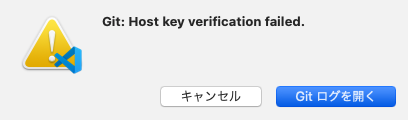
原因と解決法
原因は記載の通り、Host key認証失敗だがgit関連の認証設定を特にしていない場合、先ずは下記公式ドキュメントを参考に設定を行う。
Developing inside a Container using Visual Studio Code Remote Development
私の環境ではGitHubに二段階認証を設定していた為、credential helper configuredではなく、SSH agent手法でGitHub認証用の秘密鍵を登録する。(事前に対となる公開鍵はについてはすでにGitHub上に登録済みの前提で後述の作業を行う)
% ssh-add -l The agent has no identities. % ssh-add $HOME/.ssh/id_rsa Identity added: /Users/xxx/.ssh/id_rsa (/Users/xxx/.ssh/id_rsa) % ssh-add -l 4096 SHA256:gqtj+gasge+tvvW9Tqke56uerdftsqo8o7kTdkSDYc /Users/xxx/.ssh/id_rsa (RSA) %
その後、改めてコンテ上のターミナルでgithub.comのfingerprintを登録する。
vscode@096d672ed308:/workspace$ ssh -T git@github.com The authenticity of host 'github.com (52.192.72.89)' can't be established. RSA key fingerprint is SHA256:nThb3kXUpJWgwagwtagwagxdCARLviKw6E5SY8. Are you sure you want to continue connecting (yes/no)? yes Warning: Permanently added 'github.com,52.192.72.89' (RSA) to the list of known hosts. Hi xxx! You've successfully authenticated, but GitHub does not provide shell access.
その後に改めてプッシュ(push)を行うと正常完了する。
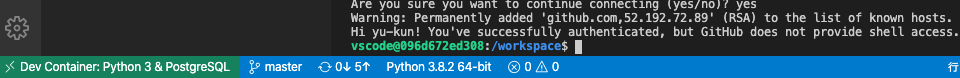
Mac OS 再起動後もSSH agentの登録鍵を利用
下記リンク先のGitHub公式ヘルプ No.2に記載の通り、~/.ssh/configファイルのIdentityFileディレクティブへ秘密鍵のパスを指定しておけば良い。
Generating a new SSH key and adding it to the ssh-agent – GitHub Help
Host * AddKeysToAgent yes UseKeychain yes IdentityFile ~/.ssh/id_rsa
再起動後にssh-add -lを実行すると”The agent has no identities.”が出力されるが、dev containerからssh -T git@github.comを実行した際に自動的に秘密鍵が追加されsuccessfully authenticatedとなり、問題なく動作する。