本記事はIRCサーバーの一つであるngircdをCentOS v7へインストール及びIRCクライアントからの接続確認する手順を記載している。尚、/etc/ngircd.confの詳細な設定方法については本記事では取り上げていない。
ngircdパッケージのインストール
以下の通りyumコマンドでのインストールが可能。
# yum install epel-release # yum install ngircd
ngircdの設定
サンプル設定ファイル等は下記公式に記載がある。
Documentation | ngIRCd: Next Generation IRC Daemon
ここでは必要最低限の設定のみを実施する。
# vim /etc/ngircd.conf ------------<中略>------------- # Comma separated list of IP addresses on which the server should # listen. Default values are: # "0.0.0.0" or (if compiled with IPv6 support) "::,0.0.0.0" # so the server listens on all IP addresses of the system by default. ;Listen = 127.0.0.1
上記の通りにListenの左に”;”を打鍵しコメントアウトする。
ngircdの自動起動設定
# systemctl enable ngircd.service Created symlink from /etc/systemd/system/multi-user.target.wants/ngircd.service to /usr/lib/systemd/system/ngircd.service. # systemctl start ngircd.service
ngircdデーモンの起動確認
$ ps -aux | grep ngircd ngircd 3520 0.0 0.6 72388 3264 ? Ss 08:47 0:00 /usr/sbin/ngircd -n $ netstat -lnpt (No info could be read for "-p": geteuid()=1000 but you should be root.) Active Internet connections (only servers) Proto Recv-Q Send-Q Local Address Foreign Address State PID/Program name tcp 0 0 0.0.0.0:6667 0.0.0.0:* LISTEN - tcp 0 0 0.0.0.0:22 0.0.0.0:* LISTEN - tcp 0 0 127.0.0.1:25 0.0.0.0:* LISTEN - tcp6 0 0 :::6667 :::* LISTEN - tcp6 0 0 :::22 :::* LISTEN - tcp6 0 0 ::1:25 :::* LISTEN - $ ↑確かに、ngircdプロセスが起動し6667ポートでListenしていることを確認できた。
ngircdへのログイン確認
これで上記のサーバに対してIRCクライアントからログイン可能となる。ここでは、IRCの代表的なクライアントであるLimeChatを用いる。仮にngircdサーバのIPアドレスが192.168.33.10である場合、LimeChatを起動→メニューのServer→Add server…→下図↓
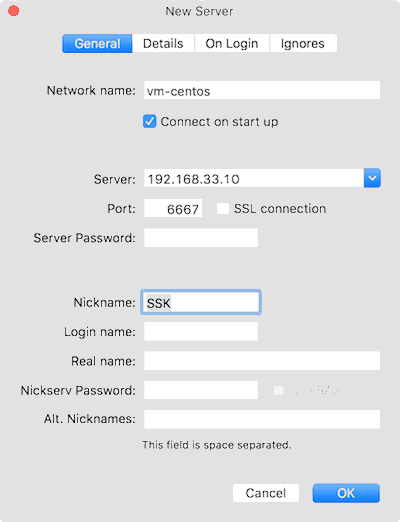
その後、画面右下のサーバリストから登録したサーバ名(ここでは”vm-centos”を右クリック→Connectでログインできることを確認できる。
試しにメッセージを送信したい場合、先ずは、
/join #任意のチャンネル名
で任意のチャンネルに入室後に、画面右下のチャンネル名を選択しメッセージを送信する。
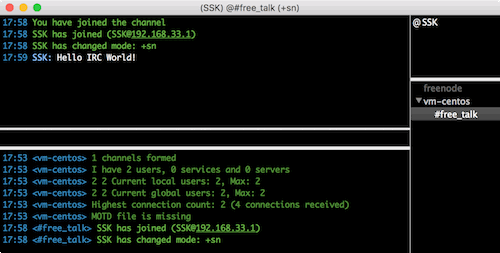
ngircdの自動起動設定の解除とサービスの停止
サービスを停止・自動起動設定を解除したい場合は下記のコマンドを打鍵する。
# systemctl disable ngircd.service Removed symlink /etc/systemd/system/multi-user.target.wants/ngircd.service. # systemctl stop ngircd.service
記事背景
PythonでIRCクライアントボットを作成しており、その動作確認用でIRCサーバを立てた。netでIRC周りを調べてみると、記事投稿時点はngircdの最終更新は2015/11となっており、現在も開発は続けられているが、チャットログの保管に他のツールが必要のようで、使い込もうとすると色々手間が掛かりそうな印象を受けた。反対に前評判が良いのはZCNなので、時間があればこちらを調べてみる。
※本記事は31分で書かれている。@academyhills
コメント
[…] http://assimane.blog.so-net.ne.jp/2012-11-24 http://www.yukun.info/blog/2016/02/irc-centos-ngircd-install.html […]