表題の通り、macOS上でmysqlclientのインストールを試みたところ下記のエラーが発生。本記事はその解決法を記載するもの。
追記(2019-12-28): macOS Catelinaアップグレード後に事象が再発した為、対処法を下記リンク先に追記しました。
Python: macOS (Catalina)でのpip install mysqlclient エラーの解決法
エラーメッセージ
(venv) $ pip install mysqlclient
Collecting mysqlclient
Using cached https://files.pythonhosted.org/packages/f4/f1/3bb6f64ca7a429729413e6556b7ba5976df06019a5245a43d36032f1061e/mysqlclient-1.4.2.post1.tar.gz
Installing collected packages: mysqlclient
Running setup.py install for mysqlclient ... error
ERROR: Complete output from command /Users/XXX/PycharmProjects/sskcoin/venv/bin/python -u -c 'import setuptools, tokenize;__file__='"'"'/private/var/folders/b5/cl371z9s20bdmwtprsx2nn6h0000gn/T/pip-install-0rinc16y/mysqlclient/setup.py'"'"';f=getattr(tokenize, '"'"'open'"'"', open)(__file__);code=f.read().replace('"'"'\r\n'"'"', '"'"'\n'"'"');f.close();exec(compile(code, __file__, '"'"'exec'"'"'))' install --record /private/var/folders/b5/cl371z9s20bdmwtprsx2nn6h0000gn/T/pip-record-89g2orip/install-record.txt --single-version-externally-managed --compile --install-headers /Users/XXX/PycharmProjects/sskcoin/venv/include/site/python3.7/mysqlclient:
ERROR: running install
running build
running build_py
creating build
creating build/lib.macosx-10.14-x86_64-3.7
creating build/lib.macosx-10.14-x86_64-3.7/MySQLdb
copying MySQLdb/__init__.py -> build/lib.macosx-10.14-x86_64-3.7/MySQLdb
copying MySQLdb/_exceptions.py -> build/lib.macosx-10.14-x86_64-3.7/MySQLdb
copying MySQLdb/compat.py -> build/lib.macosx-10.14-x86_64-3.7/MySQLdb
copying MySQLdb/connections.py -> build/lib.macosx-10.14-x86_64-3.7/MySQLdb
copying MySQLdb/converters.py -> build/lib.macosx-10.14-x86_64-3.7/MySQLdb
copying MySQLdb/cursors.py -> build/lib.macosx-10.14-x86_64-3.7/MySQLdb
copying MySQLdb/release.py -> build/lib.macosx-10.14-x86_64-3.7/MySQLdb
copying MySQLdb/times.py -> build/lib.macosx-10.14-x86_64-3.7/MySQLdb
creating build/lib.macosx-10.14-x86_64-3.7/MySQLdb/constants
copying MySQLdb/constants/__init__.py -> build/lib.macosx-10.14-x86_64-3.7/MySQLdb/constants
copying MySQLdb/constants/CLIENT.py -> build/lib.macosx-10.14-x86_64-3.7/MySQLdb/constants
copying MySQLdb/constants/CR.py -> build/lib.macosx-10.14-x86_64-3.7/MySQLdb/constants
copying MySQLdb/constants/ER.py -> build/lib.macosx-10.14-x86_64-3.7/MySQLdb/constants
copying MySQLdb/constants/FIELD_TYPE.py -> build/lib.macosx-10.14-x86_64-3.7/MySQLdb/constants
copying MySQLdb/constants/FLAG.py -> build/lib.macosx-10.14-x86_64-3.7/MySQLdb/constants
running build_ext
building 'MySQLdb._mysql' extension
creating build/temp.macosx-10.14-x86_64-3.7
creating build/temp.macosx-10.14-x86_64-3.7/MySQLdb
clang -Wno-unused-result -Wsign-compare -Wunreachable-code -fno-common -dynamic -DNDEBUG -g -fwrapv -O3 -Wall -isysroot /Applications/Xcode.app/Contents/Developer/Platforms/MacOSX.platform/Developer/SDKs/MacOSX10.14.sdk -I/Applications/Xcode.app/Contents/Developer/Platforms/MacOSX.platform/Developer/SDKs/MacOSX10.14.sdk/usr/include -I/Applications/Xcode.app/Contents/Developer/Platforms/MacOSX.platform/Developer/SDKs/MacOSX10.14.sdk/System/Library/Frameworks/Tk.framework/Versions/8.5/Headers -Dversion_info=(1,4,2,'post',1) -D__version__=1.4.2.post1 -I/usr/local/Cellar/mariadb/10.3.14/include/mysql -I/usr/local/Cellar/mariadb/10.3.14/include/mysql/.. -I/Users/XXX/PycharmProjects/sskcoin/venv/include -I/usr/local/Cellar/python/3.7.3/Frameworks/Python.framework/Versions/3.7/include/python3.7m -c MySQLdb/_mysql.c -o build/temp.macosx-10.14-x86_64-3.7/MySQLdb/_mysql.o
clang -bundle -undefined dynamic_lookup -isysroot /Applications/Xcode.app/Contents/Developer/Platforms/MacOSX.platform/Developer/SDKs/MacOSX10.14.sdk build/temp.macosx-10.14-x86_64-3.7/MySQLdb/_mysql.o -L/usr/local/Cellar/mariadb/10.3.14/lib -lmariadb -lz -liconv -lssl -lcrypto -o build/lib.macosx-10.14-x86_64-3.7/MySQLdb/_mysql.cpython-37m-darwin.so
ld: library not found for -lssl
clang: error: linker command failed with exit code 1 (use -v to see invocation)
error: command 'clang' failed with exit status 1
----------------------------------------
ERROR: Command "/Users/XXX/PycharmProjects/sskcoin/venv/bin/python -u -c 'import setuptools,
tokenize;__file__='"'"'/private/var/folders/b5/cl371z9s20bdmwtprsx2nn6h0000gn/T/pip-install-0rinc16y/mysqlclient/setup.py'"'"';f=getattr(tokenize, '"'"'open'"'"', open)(__file__);code=f.read().replace('"'"'\r\n'"'"',
'"'"'\n'"'"');f.close();exec(compile(code, __file__, '"'"'exec'"'"'))' install --record /private/var/folders/b5/cl371z9s20bdmwtprsx2nn6h0000gn/T/pip-record-89g2orip/install-record.txt
--single-version-externally-managed --compile --install-headers /Users/XXX/PycharmProjects/sskcoin/venv/include/site/python3.7/mysqlclient" failed with error code 1 in /private/var/folders/b5/cl371z9s20bdmwtprsx2nn6h0000gn/T/pip-install-0rinc16y/mysqlclient/
もしくは、下記のエラー。
(venv) $ pip install mysqlclient
Collecting mysqlclient
Using cached https://files.pythonhosted.org/packages/f4/f1/3bb6f64ca7a429729413e6556b7ba5976df06019a5245a43d36032f1061e/mysqlclient-1.4.2.post1.tar.gz
ERROR: Complete output from command python setup.py egg_info:
ERROR: Traceback (most recent call last):
File "", line 1, in
File "/private/var/folders/b5/cl371z9s20bdmwtprsx2nn6h0000gn/T/pip-install-ig29tfrd/mysqlclient/setup.py", line 16, in
metadata, options = get_config()
File "/private/var/folders/b5/cl371z9s20bdmwtprsx2nn6h0000gn/T/pip-install-ig29tfrd/mysqlclient/setup_posix.py", line 53, in get_config
libraries = [dequote(i[2:]) for i in libs if i.startswith('-l')]
File "/private/var/folders/b5/cl371z9s20bdmwtprsx2nn6h0000gn/T/pip-install-ig29tfrd/mysqlclient/setup_posix.py", line 53, in
libraries = [dequote(i[2:]) for i in libs if i.startswith('-l')]
File "/private/var/folders/b5/cl371z9s20bdmwtprsx2nn6h0000gn/T/pip-install-ig29tfrd/mysqlclient/setup_posix.py", line 12, in dequote
raise Exception("Wrong MySQL configuration: maybe https://bugs.mysql.com/bug.php?id=86971 ?")
Exception: Wrong MySQL configuration: maybe https://bugs.mysql.com/bug.php?id=86971 ?
----------------------------------------
ERROR: Command "python setup.py egg_info" failed with error code 1 in /private/var/folders/b5/cl371z9s20bdmwtprsx2nn6h0000gn/T/pip-install-ig29tfrd/mysqlclient/
(venv) $
発生環境
macOS 10.14.4、Python 3.7、pip 19.1
解決法
ld: library not found for -lssl等、色々とエラーが出ているが、順々に対応していくと以下の通りとなる。
xcode-select --install
もしくは、Xcodeを起動時にadditional componentsのインストールダイアログが表示されるので、そこでインストール。
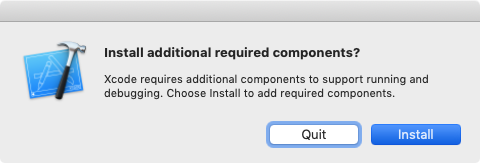
brew install mysql-connector-c
mysql-connector-cインストール時に下記のメッセージが表示される場合は、競合対象をアンインストールする。この場合はMariaDB。
Error: Cannot install mysql-connector-c because conflicting formulae are installed. mariadb: because both install MySQL client libraries Please `brew unlink mariadb` before continuing. Unlinking removes a formula's symlinks from /usr/local. You can link the formula again after the install finishes. You can --force this install, but the build may fail or cause obscure side effects in the resulting software. $ brew uninstall mariadb Uninstalling /usr/local/Cellar/mariadb/10.3.14... (657 files, 169.5MB) $ brew install mysql-connector-c ==> Downloading https://homebrew.bintray.com/bottles/mysql-connector-c-6.1.11.mojave.bottle.tar.gz ==> Downloading from ######################################################################## 100.0% ==> Pouring mysql-connector-c-6.1.11.mojave.bottle.tar.gz 🍺 /usr/local/Cellar/mysql-connector-c/6.1.11: 79 files, 15.3MB $
続いてmysql_configファイルの修正を行う。
sudo vim /usr/local/bin/mysql_config
該当箇所を下記の通り変更。
修正前:
# Create options libs="-L$pkglibdir" libs="$libs -l "
修正後:
# Create options libs="-L$pkglibdir" libs="$libs -lmysqlclient -lssl -lcrypto"
最後にopensslの環境変数設定。
brew info openssl
出力結果に記載のパスを環境変数へ登録し(~/.bash_profileなど)、再読み込み。もしくはログオフ・ログオン。
最後に再度pipでインストールコマンドを再実行し、エラーが無いことを確認する。
(venv) $ pip install mysqlclient Collecting mysqlclient Using cached https://files.pythonhosted.org/packages/f4/f1/3bb6f64ca7a429729413e6556b7ba5976df06019a5245a43d36032f1061e/mysqlclient-1.4.2.post1.tar.gz Installing collected packages: mysqlclient Running setup.py install for mysqlclient ... done Successfully installed mysqlclient-1.4.2.post1 (venv) $
参考サイト
- Python mac安装mysqlclient的一个bug – dandyzhang – 博客园
- python – MySQLClient instal error: "raise Exception("Wrong MySQL configuration: maybe https://bugs.mysql.com/bug.php?id" – Stack Overflow
コメント
[…] Django: macOSでのpip install mysqlclient エラーの解決法 […]