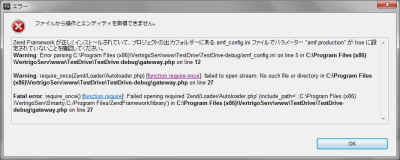事象
Flex Builder 4でPHPとのデータコネクション設定を行う際に上図のエラーが発生。
使用したサンプルチュートリアル:
connect to data – Flex Test Drive | Adobe Developer Connection
エラーメッセージ
Zend Framework が正しくインストールされていて、プロジェクトの出力フォルダーにある amf_config.ini ファイルでパラメーター "amf.production" が true に設定されていないことを確認してください。 Warning: Error parsing C:\Program Files (x86)\VertrigoServ\www\TestDrive\TestDrive-debug/amf_config.ini on line 5 in C:\Program Files (x86)\VertrigoServ\www\TestDrive\TestDrive-debug\gateway.php on line 12 Warning: require_once(Zend/Loader/Autoloader.php) [function.require-once]: failed to open stream: No such file or directory in C:\Program Files (x86)\VertrigoServ\www\TestDrive\TestDrive-debug\gateway.php on line 27 Fatal error: require_once() [function.require]: Failed opening required 'Zend/Loader/Autoloader.php' (include_path='.;C:\Program Files (x86)\VertrigoServ\Smarty;C:/Program Files/ZendFramework/library') in C:\Program Files (x86)\VertrigoServ\www\TestDrive\TestDrive-debug\gateway.php on line 27
amf_config.ini
[zend] ;set the absolute location path of webroot directory, example: ;Windows: C:\apache\www ;MAC/UNIX: /user/apache/www webroot =C:/Program Files (x86)/VertrigoServ/www ;set the absolute location path of zend installation directory, example: ;Windows: C:\apache\PHPFrameworks\ZendFramework\library ;MAC/UNIX: /user/apache/PHPFrameworks/ZendFramework/library ;zend_path = [zendamf] amf.production = false amf.directories[]=TestDrive/services
gateway.php
解決法
amf_config.iniファイル中のwebrootパラメータをコメントアウトすると正常に設定が完了。
変更前
webroot =C:/Program Files (x86)/VertrigoServ/www
変更後
;webroot =C:/Program Files (x86)/VertrigoServ/www
原因
本来はC:/Program Files (x86)/VertrigoServ/www/ZendFramework/library/Zend/Loader/Autoloader.phpを参照をすべき所を、C:/Program Files/ZendFramework/library/Zend/Loader/Autoloader.phpを参照しようとしてエラーとなった。
webroot =C:/Program Files (x86)/VertrigoServ/wwwのはずが、どこで書き換わったのかな?
今回はサンプルを走らせるのを優先したので、原因究明はここで止めています><;
追記 – 2010/07/26
以下のようなエラーメッセージが出力された場合も、上記の原因と同一である場合があります。
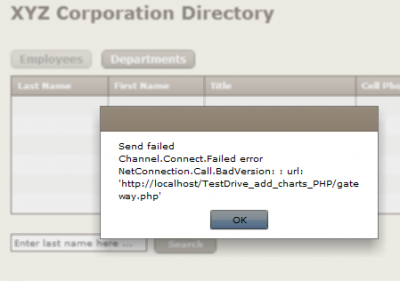
Send failed Channel.Connect.Failed error NetConnection.Call.BadVersion: : url: 'http://localhost/TestDrive_add_charts_PHP/gateway.php'
ご参考まで。